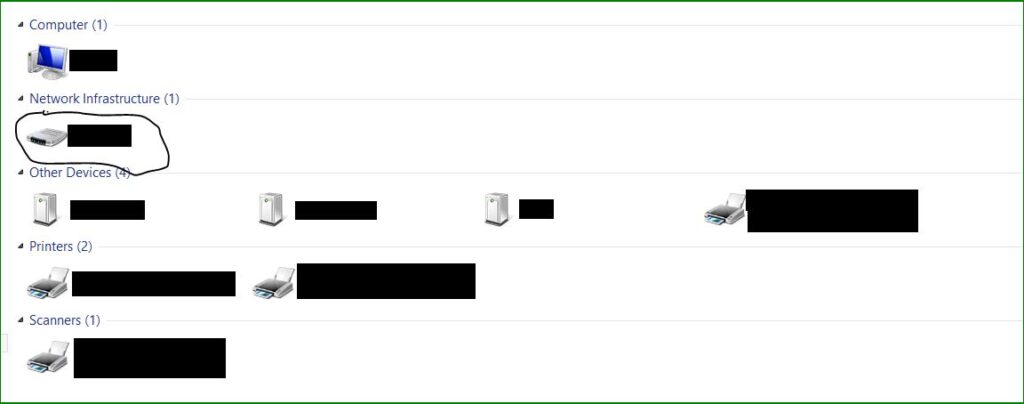Find your Router’s Model Number Wirelessly Using Windows
Open Explorer (File Explorer) and Go to Network
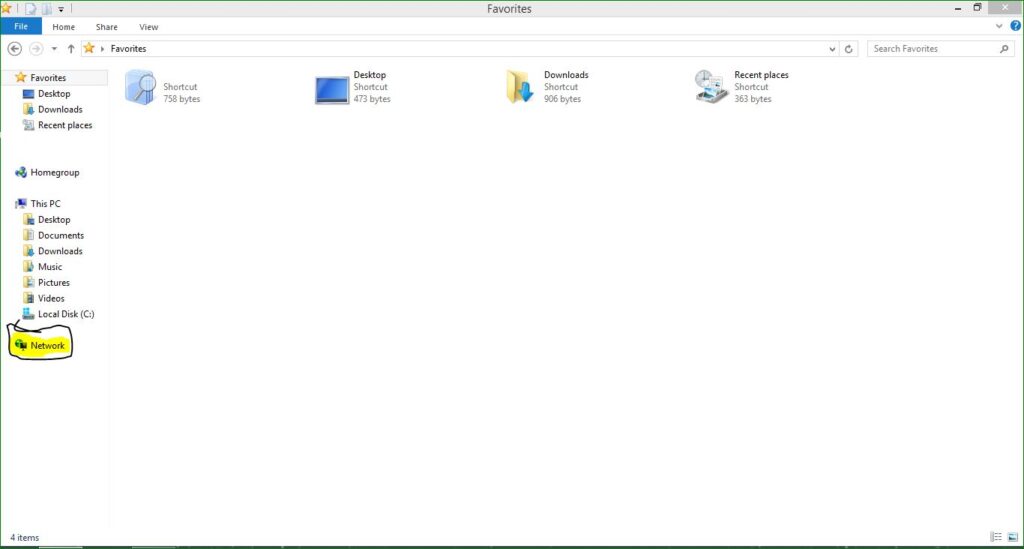
If you haven’t gone here before, click “Click to change…” on the bar that appears at the top.
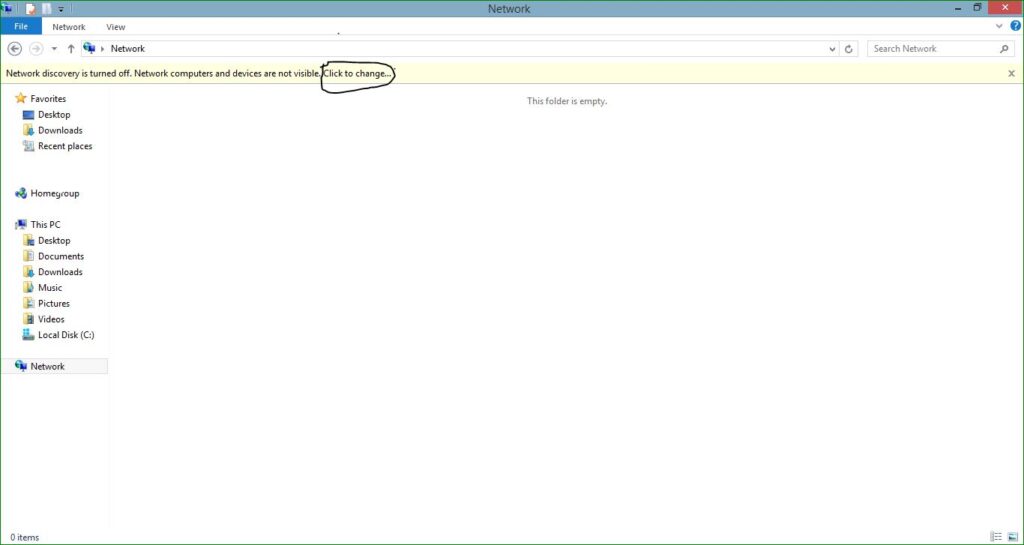
Click on “Turn on network discovery and file sharing”. You may have to type in the administrator password.
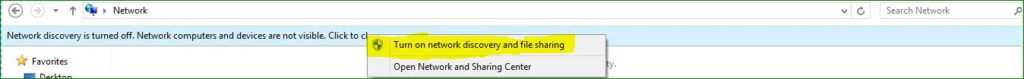
Your network devices will load. Find the part that says “Network Infrastructure”.
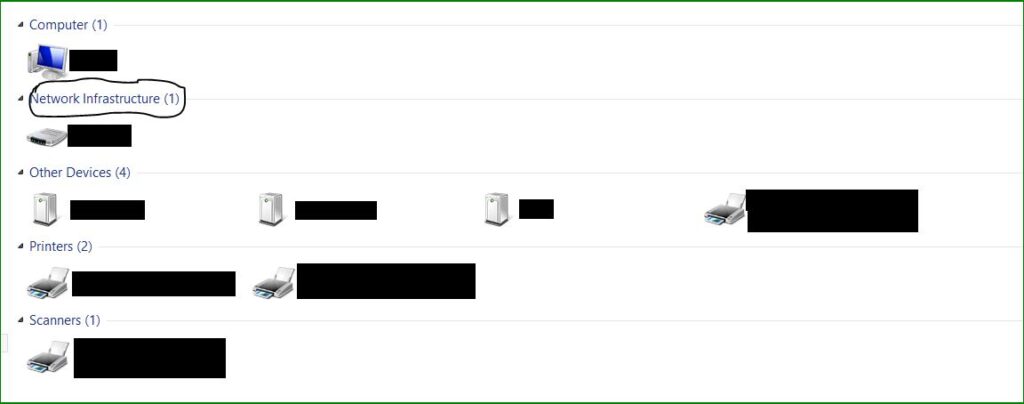
There will be a router icon next to an alphanumeric combination. That is your router’s model number!